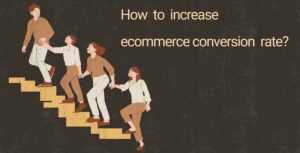
How to Increase Ecommerce Conversion Rate?
Introduction Overview of Ecommerce Conversion Rates Ecommerce conversion rates quantify the percentage of visitors who take a desired action on a website, whether it’s making

Photography is a very popular hobby for some, but others do it to make a living. There are many different types of photography which include portraits. Capturing special moments of people and families is one type of portrait. However, these days the far more common is headshot retouching. You find these types of single-subject portraits all over the Internet. Photo retouching goes hand in hand with this type of photography.
A headshot is a portrait of sorts, however, there are actual differences between the two as well. While a portrait can be of a single person, not all portraits are and a headshot most certainly is of a single subject. A headshot specifically captures the subject’s body from the shoulders up to the top of the head.
Headshots used to be used predominantly by the fashion, modeling, and acting professions. Today, you can add social media profiles, online dating services, and dating apps to the list of places you will likely find today’s headshop photos.
Photo Retouching is the art of removing imperfections in a photograph. While you might think that you set up the perfect photoshoot and took a bunch of pictures of your subject. This may include several headshots and a variety of other poses. However, when you start to analyze the results you discover that there are many flaws in the headshots in particular. You cannot just go back and shoot them all over again. Thankfully Photoshop can help you take care of most if not all of these imperfections. Headshot editing is a way to save you from having to do expensive reshoots.
Photoshop CC is one of the most advanced and powerful photo editing software on the market. It is packed with dozens of specialized tools and features that allow you to retouch and restore photographs. Many of the tools are designed to fix or enhance some of the most common issues you may come across with headshot photography. As part of the research for this article, we came up with 8 ways that you can use Photoshop for photo retouching.

When it comes to headshots the eyes are of the utmost importance. You need to pay close attention to the eyes of the subject. Using one or more of the editing tools in Photoshop you can easily enhance the look of the eyes. Using the Radial Filter you can enhance the color of the irises. Just by enhancing the eye color, you can radically change the overall look of the headshot. This is because the eyes are the single most impactful features of the subject.

Since a headshot involves a closeup of the subject’s head it also brings attention to the skin. This means the skin of the facial area, forehead, and neck are prominently displayed. When retouching photos with Photoshop CC from Adobe there are several tools to help you accomplish these tasks. Several filters can be used to enhance the overall appearance of the skin.

Having hotspots in a photograph gives the appearance of the presence of sweat on the surface of the skin. These hotspots can easily diminish the quality of a headshot. By using Photoshop CC a photographer can use the Patch and touch up the area around the hotspot. This will help to reduce the appearance of sweat on the skin. These hotspots tend to reflect the lighting and can decrease the overall quality of the image.

Several things can affect the look of the photograph. To fix these things a photographer can use Photoshop CC to retouch the picture. Filters in the tool panels such as Sharpen are designed to enhance the crispness of the details of the face. Retouching layers of the image may take time to fix all of the problems.

Image depth can be enhanced by the use of light and dark elements using Photoshop. One of the tools that can be used is called Dodge and Burn. This tool combines with layering you can raise and lower the opacity to enhance the appearance of certain facial features. The use of dark elements can accentuate the cheeks, which is especially significant for headshot photography.

Facial hair has a way of finding itself in the most unwanted places in photographs. This is especially true when it comes to headshots. Small, fine stray hairs near the corners of the lips and above the eyes close to the eyebrows. Photo retouching using powerful tools in Photoshop like the Healing Brush Tool can help to fix these stray hair issues.

Unfortunately, bags under the eyes is a very common occurrence and it can affect the quality of photos. This is especially true in headshop pictures that often are close up. This brings extra attention to the areas under the eyes. Using the tools in Photoshop CC you can reduce the overall appearance of the area under the eyes. Photoshop’s Patch Tool is used to help maintain the skin’s normal texture while eliminating puffiness under the eyes.

Photoshop CC includes many different power tools that are designed to be used to retouch photos. The brightness and contrast tool is one of the most common Photoshop tools. This tool can be used to easily increase or decrease the brightness of the subject in the photograph by using the slider function.
Photo Retouching with Photoshop takes a lot of time and effort, but the results will speak for themselves. It can be a very useful tool for anyone looking to get the best results possible.
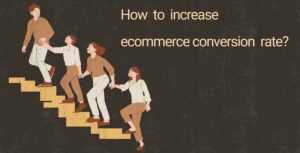
Introduction Overview of Ecommerce Conversion Rates Ecommerce conversion rates quantify the percentage of visitors who take a desired action on a website, whether it’s making
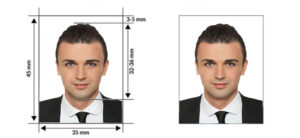
How to Edit Passport Size Photo? Like a Pro: From Snap to Official Stamp Facing a passport photo snafu? Fear not! This comprehensive guide empowers

Introduction Uh oh, just downloaded your photos and realized they’re plagued by blur? Don’t toss them in the digital bin just yet! With a few
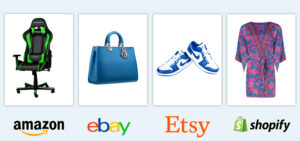
Introduction : How to Make Background Transparent in Photoshop? Embarking on the journey of How to Make Background Transparent in Photoshop unveils a realm where

Navigating the world of family photos can be akin to embarking on an artistic journey. The canvas? Your collective presence. The colors? Your Family Photo

Introduction: Why Your Senior Picture Matters As you edge closer to the culmination of your high school journey, your senior picture emerges as a pivotal
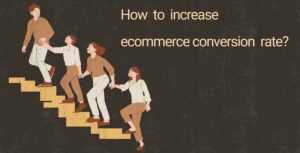
Introduction Overview of Ecommerce Conversion Rates Ecommerce conversion rates quantify the percentage of visitors who take a desired action on a website, whether it’s making
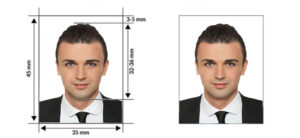
How to Edit Passport Size Photo? Like a Pro: From Snap to Official Stamp Facing a passport photo snafu? Fear not! This comprehensive guide empowers

Introduction Uh oh, just downloaded your photos and realized they’re plagued by blur? Don’t toss them in the digital bin just yet! With a few
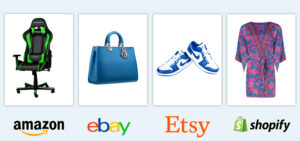
Introduction : How to Make Background Transparent in Photoshop? Embarking on the journey of How to Make Background Transparent in Photoshop unveils a realm where

Navigating the world of family photos can be akin to embarking on an artistic journey. The canvas? Your collective presence. The colors? Your Family Photo

Introduction: Why Your Senior Picture Matters As you edge closer to the culmination of your high school journey, your senior picture emerges as a pivotal
Hire the Best Professional Photo Editing Services Provider.
Our traditional business model is focused on achieving excellence in properties within the global markets of professional photo editing services.

© Copyright 2024 PhotoFixTeam.com | All Rights Reserved.